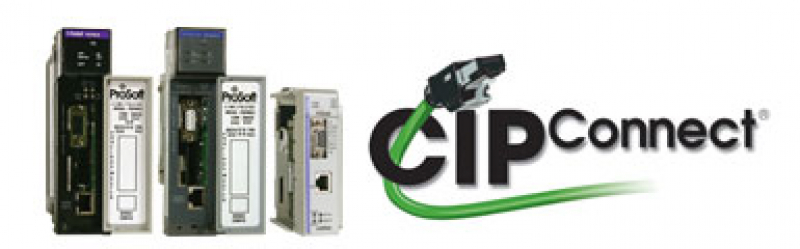Module Configuration Using CIPconnect™
Learn how ProSoft Technology’s new CIPconnect™ feature takes advantage of the backplane bridging capabilities of ControlLogix systems by using a 1756 EtherNet/IP communications module to allow configuration of CIPconnect™-enabled modules from practically anywhere within the ControlLogix® process network.
What is CIPconnect™ Enabled?
- CIPconnect allows configuration of the PROFIBUS master module via Ethernet using Rockwell Automation's 1756-ENBT EtherNet/IP module
- A single IP address per rack is all that is needed even with multiple ProSoft Technology modules
- Provides the freedom to access a ProSoft Technology module from anywhere the Ethernet network allows
- Allows for end-users to connect from remote locations to a local and/or remote chassis installed ProSoft Technology module (up to 6 network layers)
- Allows FDT Asset Management software to connect to devices using communication DTM
- New CIPconnect Path Editor allows for easy CIP path generation for bridged or routed connections to remote communication modules
New CIPconnect Path Editor allows end-users to easily define and illustrate bridged or routed connections to a remote ProSoft CIPconnect enabled module. The editor ships with PCB (ProSoft Configuration Builder Software) and FDT comDTM software.
ProSoft Technology's ControlLogix CIPconnect™ enabled communication modules:
MVI56-PDPMV1 - PROFIBUS DP-V1 Master module
MVI56E-MCM - Modbus Master/Slave module
MVI56E-MCMR - Modbus Master/Slave Communication Module with Reduced Data Block
MVI56E-GSC - Generic ASIC module
MVI56E-MNET - Modbus TCP/IP module
MVI56E-MNETR - Modbus TCP/IP Communication Module with Reduced Data Block
MVI56E-MNETCR - Modbus TCP/IP Client Communication Module with Reduced Data Block
MVI56E-MNETC - Modbus TCP/IP Communication Client Module
MVI69-PDPMV1 - PROFIBUS DP-V1 Master Communication Module